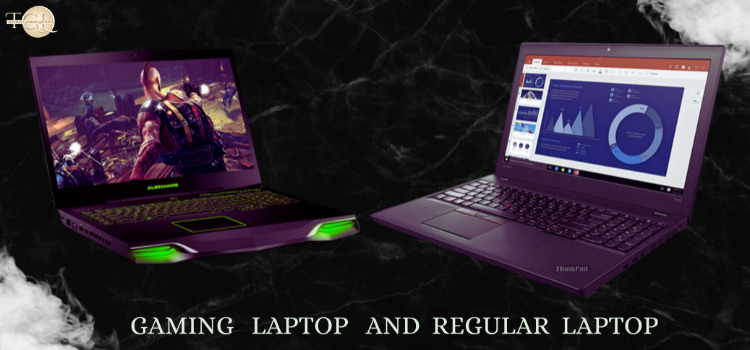ASUS TUF Gaming laptops are known for their robust performance and durability, but over time, you might feel the need to upgrade certain components to enhance your gaming experience.
To upgrade an ASUS TUF Gaming Laptop, identify the specific component you want to upgrade, purchase a compatible replacement part, and follow the manufacturer’s instructions to install it carefully.
I will guide you through the process of How to upgrade an Asus Tuf gaming laptop, and help you make informed decisions to optimize its performance and unlock its full potential. After upgrade Asus Tuf you can use this laptop for programming.
Things You Need for the Upgrade
Before diving into the upgrade process, it is crucial to gather the necessary components and tools. Here’s a list of things you need to ensure a smooth and successful upgrade:
1.RAM (Random Access Memory):Increase RAM and upgrade storage for better performance.
2.Storage Drive (HDD or SSD): Increase gaming laptop’s storage by swapping out the existing drive for a larger SSD or HDD
3Graphics Card (GPU): Replace or upgrade the graphics card for improved gaming visuals.
4.Cooling System: Enhance cooling with a better fan or cooling pad.
5. 2.2 Tools and Equipment: Add peripherals like a gaming mouse or keyboard for enhanced gameplay
To perform the upgrades, you will need the following essential tools and equipment:
1.Screwdriver set
2.Thermal paste
3.Anti-static wristband (recommended)
4.Cleaning cloth
5.External storage device (if required for data transfer)
Now that you have gathered the necessary components and tools, let’s proceed to the step-by-step guide for upgrading your ASUS TUF Gaming laptop.
How to upgrade an Asus tuf gaming laptop? 5 – Steps
So Below I mentioned all 5 steps for how to upgrade ASUS TUF gaming laptop
STEP I
UNPLUG YOUR ASUS TUF GAMING LAPTOP
Unplug your Asus Tuf gaming laptop from all power sources Simply by disconnecting it, you may be confident that there is no voltage potential between the device and laptop or its components.
Additionally, a device’s parts might theoretically retain a charge even and it effect battery life when turned off. Additionally, turning off all the electrical devices reduces the likelihood of an accident.
STEP II
REMOVE ALL SCREWS FROM YOUR LAPTOP
Flip the laptop, on the back side of the laptop you will see eleven screws take out those screws pay attention to all screws that which one goes where this will be helpful for you because all screws are not of the same size if you put long screw in a small hole there is a high chance that you could damage your device in any way to avoid damaging your Asus tuf gaming laptop take some precautions
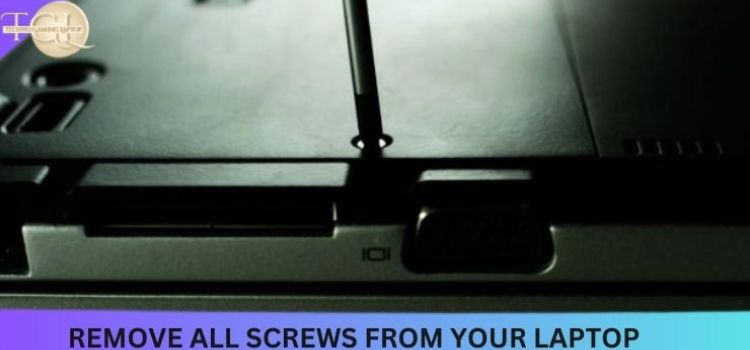
After removing all the screws the back cover of the laptop now slowly lifts up the bottom panel of your laptop At this point, only soft plastic hooks are keeping the cover in place. To pry the panel free, insert a fingernail between it and the rest of the chassis.
It’s easiest to begin loosening the panel on an edge rather than at a corner if you do have problems. If you decide to use a tool to pry the panel off, avoid using something metal, such as a screwdriver, as it may slip and damage the plastic or delicate parts within. All you should require is a plastic spudger or maybe an old credit card.
STEP III
UPGRADING RAM (HOW TO UPGRADE ASUS TUF GAMING LAPTOP)
When the bottom panel of your laptop is removed now the laptop is ready to upgrade you are facing issues like you can not play games smoothly it’s very hard for you to make videos even on a very light software these all issues arise because of low storage by upgrading your laptop ram all problems will be solved so locate the ram remove the old ram gently the clips by applying downward and outward pressure until the RAM stick releases. It will be safely angled up and point upward.
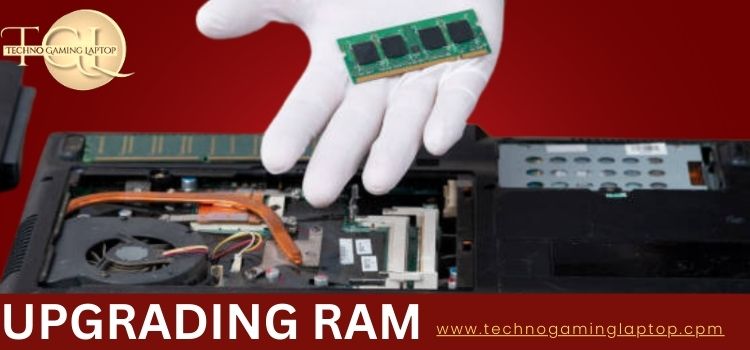
Now hold a new ram (which you already bought compatible with your device and needs) with sides Make sure to line up the middle notch with the slot’s corresponding notch. You might have to flip the RAM stick over if it isn’t aligned. Press down the ram with your fingers it should click.With the clips if it isn’t then repeat again and reset it
STEP IV
REATTACH THE BACK COVER
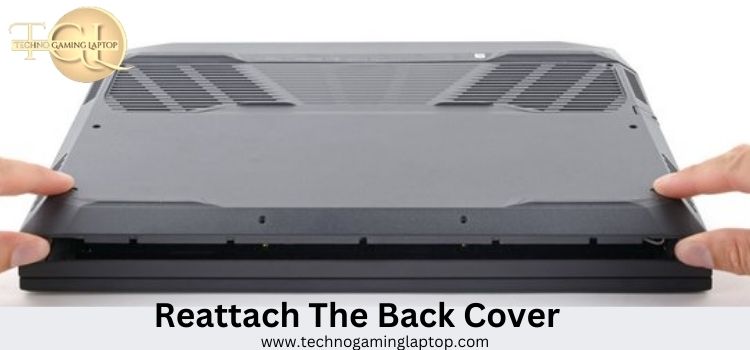
Close your asus tuf gaming laptop bottom panel by placing all the screws on their right positions keep in mind if you insert the wrong screw in wrong hole there is a high chance that you could damage your device insert screw in hole and slowly rotate about 30 degree ensure that back cover is attached properly
STEP V
POWER ON YOUR ASUS TUF GAMING LAPTOP
To check your installed new ram you must power on your laptop To find out how much RAM is in your laptop, go to Settings > System > About. Reopen the notebook and reseat the RAM if you can’t see the complete amount.
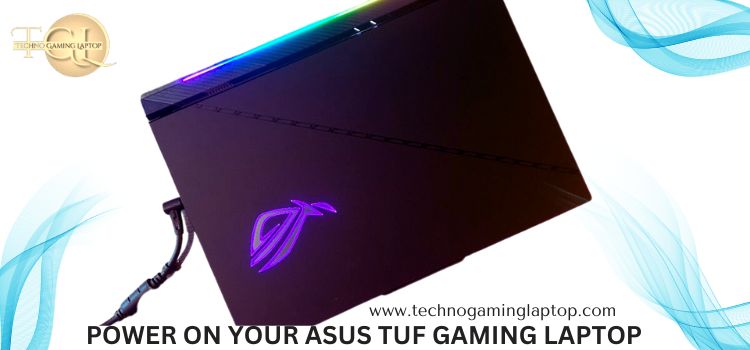
Updating your Asus TUF Gaming laptop accompanies a scope of advantages that can improve your general gaming experience. Here are a few key benefits you can anticipate from overhauling your Gaming laptop.
Further developed Execution:
Updating parts, for example, the processor, illustration card, or Ram can fundamentally support the exhibition of your Asus TUF Gaming laptop. With an all the more remarkable central processor and GPU, you’ll appreciate smoother ongoing interaction, quicker load times, and improved illustrations, permitting you to submerge yourself in the gaming scene completely.
ADDITIONAL TIPS
- Firstly upgrade RAM or storage if you want to boost performance.
- To avoid compatibility issues, now only purchase compatible parts.
- Now take extra care while dealing with hardware components to avoid damages.
- However, if you are not sure about any steps, then, seek for professional assistance.
BENEFITS OF UPGRADING AN ASUS TUF GAMING LAPTOP
Updating your Asus TUF Laptops for gaming accompanies a scope of advantages that can improve your laptop suitable for gaming experience. Here are a few key benefits you can anticipate from overhauling your Asus TUF Gaming Pc:
Further developed Execution:
Updating parts, for example, the I5 processor, dedicated graphics card, or RAM upgrade can fundamentally support the intensive task by your Asus TUF Gaming laptop.
With an all the more remarkable central processor and GPU, you’ll appreciate smoother ongoing interaction, quicker load times, hours of battery life and high-resolution display, permitting you to submerge yourself in the gaming scene completely.
Upgraded Gaming Illustrations:
Overhauling your designs card can get a significant improvement in visual quality and execution. With a further developed GPU, you’ll have the option to playing games at higher goals, experience better casing rates, and appreciate predominant design settings, bringing about a more itemized and reasonable gaming experience.
Expanded Capacity Limit:
Updating your capacity choices, for example, adding a bigger SSD or extra hard drive with powerful hardware, offers more storage space for your games, applications, and sight and sound documents. This implies you can introduce and keep a bigger gaming library without stressing over running out of extra room.
Quicker Stacking Times:
Moving up to a strong state drive (SSD) can decisively diminish game and application stacking times. SSDs offer quicker information move rates contrasted with customary hard drives, empowering speedier admittance to game records and diminishing holding up times between levels or game meetings.
This improvement upgrades generally speaking interactivity ease and responsiveness.
Performing various tasks and Efficiency:
Powerful processor of your laptop deal with numerous undertakings all the while, prompting improved performing multiple tasks capacities.
This is especially advantageous assuming you appreciate streaming, content creation, or running asset escalated applications close to your gaming meetings. With more extended period, your powerful laptop can deal with requesting errands proficiently and guarantee smooth execution across different exercises like laptop for coding can be use and its also can use for video editing.
Keyboard:
The ASUS TUF Intel core keyboard is a comfortable keyboard are customizable, responsive keys and optimized for gaming because of backlit keyboard and productivity enthusiasts. Its keys are also good for programming task because of Asus keys performance.
Future-Sealing:
By overhauling your Asus TUF Intel Core, you’re furnishing it with the most recent equipment headways, guaranteeing similarity with forthcoming game deliveries and programming refreshes.
This future-sealing broadens the life expectancy of your laptop, permitting you to appreciate state of the art gaming encounters without the requirement for a total framework substitution.
Customization and Personalization:
Updating your laptop parts gives you the opportunity to fit your gaming apparatus to meet your particular inclinations.
After upgrading your it’s become best programming laptop. You can pick parts that line up with your gaming needs and stylish inclinations, making an interesting and customized arrangement. Its screen size suitable for gamers.
CONCLUSION:
In conclusion, how to upgrade an Asus Tuf gaming laptop, can greatly enhance its performance, processing power and extend its lifespan as well it can do programming tasks. remember, that upgrading hardware involves risks. And proceed cautiously and only if you’re comfortable with all procedures and Hope you don’t confusion about any step of upgrading ASUS TUF gaming Laptop.
By following the steps outlined in a comprehensive guide or seeking professional assistance, users can effectively upgrade various components of their laptop, such as the RAM upgrade, storage, and graphics card upgrade.
These upgrades can result in improved gaming experiences, faster load times, and increased multitasking capabilities
Frequently Ask Question
1: How can I make my Asus Tuf gaming laptop faster?
Answer : Update and verify that your laptop’s BIOS, Windows laptops packages, and drivers are current. Set the separate graphic games to be utilized. Programmer options for Armory Crate. Improve Windows performance by optimizing it.
2: Can i upgrade my Asus laptop to 16 GB?
Answer: It is possible to add as much RAM as 64 GB. In the vacant slot, you can install an 8GB DDR4 module running at 2133 MHz.
3: Does 16 GB ram make a laptop faster?Set Image
Answer: This quantity will aid in striking a balance between using your computer while standing and resource-demanding applications
4: Is Asus Tuf 15 upgradeable?
Answer: Gadget accompanies Windows 10 and a free Windows 11 overhaul or might be preloaded with Windows11
5: How much ram can we upgrade in Asus Tuf 15?
Answer: With up to 32GB of double channel DDR4-3200 RAM, the TUF Gaming F15 handles everything from serious performing various tasks to media delivering with speed.Remove
6. What is the Performance Level of Asus TUF Intel Core Processors?
Answer : Asus TUF Intel Core processors are designed to provide top-tier execution over different applications and workloads.