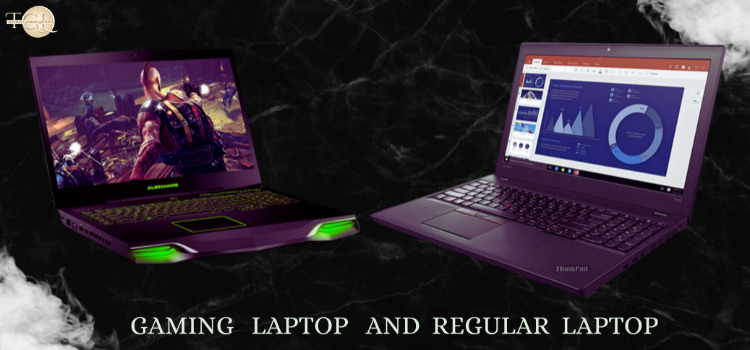The Alienware, a brand famous for its high-end gaming laptop market and Dell just released the most affordable gaming laptop yet, the m16 R2. In order to determine whether it lives up to the Alienware name or if any compromises have been made, this review will address design, build quality and performance
Alienware m16 R2 Key Features
| Feature | Alienware m16 R2 |
| Processor | Intel Core Ultra 9 185H |
| Graphics Card | Up to Nvidia GeForce RTX 4070 Laptop GPU (115W TGP) |
| Memory | Up to 64GB DDR5-5600 (32GB x2) |
| Storage | Up to 8TB (2x 4TB) PCIe NVMe M.2 Solid State Drive |
| Display | 16-inch, 2560 x 1600, 240 Hz, Nvidia GSync/AMD FreeSync, Anti-reflective |
| Battery | 90 Wh |
| Webcam | 1080p, Windows Hello IR |
| Wireless | Wi-Fi 6E or 7, Up to Bluetooth 5.4 |
| Starting Price | $1,649.99 at launch, later entry model starting at $1,499.99 |
| Release Date | January 11, 2024 |
Processor and GPU:
- M16 R2 comes with Intel Core Ultra 7 central processing unit (CPU) and NVIDIA RTX 4060 which makes it suitable for enhanced gaming experience.
Display:
- Conversely, there is also a notebook featuring a 16 inch Quad HD (2560×1600 pixels) IPS screen with refresh rate of 240Hz that offers good visuals and solid gameplay though not as nice as OLED displays when looking for deep black levels or wider color gamut meanwhile HDR modes are absent
Design and Build:
- The M16 R2 has a sleek design with better I/O spacing and a larger trackpad compared to the previous model. It also includes per-key RGB lighting for the keyboard, enhancing the gaming experience .
Connectivity:
- It supports the latest Wi-Fi 7 and Bluetooth 5.4 standards, ensuring fast and reliable wireless connections .
Performance:
- The laptop excels in gaming performance, with games like Doom Eternal and F1 2022 achieving high frame rates. It also performs well in productivity tasks, scoring highly in benchmark tests like PC Mark 10 and 3D Mark .
- Smooth gameplay at super high frames per second (fps) and you can check
- A fantastic 75 frames per second was achieved on the Cyberpunk 2077 benchmark with Ray Tracing: Overdrive settings on the M16 R2.
Design & Build Quality
The m16 R2 sports Alienware’s signature dark metallic moon finish with an anodized aluminum build, exuding a premium feel. The interior features a black soft-touch finish that, while prone to fingerprints, is easily cleaned with a microfiber cloth.
A groove along the front makes it easy to open the screen, which can tilt back a full 180 degrees. The hinges are smooth but could benefit from being tighter to reduce screen wobble.
Size & Weight
- The M16 R2 is 15% smaller than the previous model, the R1, due to the elimination of its back section. RGB light ring on its backside is present , Although, this required getting rid of the RGB light ring on its backside.
- The total weight of Dell Alienware M16 R2 laptop together with 240 Watt with charger included is about five point five pounds (2.5 kg) and slightly over seven pounds (3 kg more).
Laptop Specs
- The reviewed configuration features Intel’s new Ultra 9 185H Meteor Lake processor, Nvidia RTX 4070 graphics, 32GB of RAM, and a 16-inch 2560×1600 240Hz screen. Cheaper configurations are available, with options to downgrade to a single-zone keyboard or a lower-spec processor.
Keyboard, RGB Lighting & Touchpad

- The per-key RGB keyboard is a $50 upgrade from the single-zone keyboard. It has adjustable brightness and an F7 shortcut to turn the lighting off. The touchpad, while visually appealing, feels mushy and harder to press at the top, making it awkward to use.
- The power button is separate and lights up, with different colors indicating various statuses.
Ports & Display Output Connection
- The laptop is well-equipped with ports. On the left side, there’s a 2.5-gigabit ethernet port and a 3.5mm audio combo jack. The right side houses a MicroSD card slot and two USB 3.2 Gen 1 Type-A ports.
- The back features two Type-C ports (one Thunderbolt 4 and one USB 3.2 Gen 2), an HDMI 2.1 output, and the power input. Only the Thunderbolt 4 port can charge the laptop, and both Type-C ports support DisplayPort 1.4 for connecting monitors.
Getting Inside & Internals
- Accessing the internals requires unscrewing eight Phillips head screws. Inside, you’ll find the battery at the front, two memory slots, two M.2 slots, and a Wi-Fi 7 card. The laptop is upgrade-friendly, with both memory slots and M.2 2280 drives supporting upgrades.
SSD & SD Card Speed
- The 1TB PCIe Gen 4 SSD and the MicroSD card slot offer excellent speeds, with the card slot being easily accessible without longer fingernails.
Wi-Fi 7 Problems & Speed
- Despite having a Wi-Fi 7 card, it performs at Wi-Fi 6E speeds, which Dell indicates will improve with updates expected later in 2024.
Speakers & LatencyMon
- The speakers, located underneath the laptop, offer average sound quality with some bass. LatencyMon results were similar to other laptops tested this year.
Alienware m16 r2 Battery Life Comparison
- Powered by a 6-cell 90Wh battery, the m16 R2’s battery life is less than 5 hours with the screen at 240Hz. There’s no automatic refresh rate adjustment when unplugged, which could save battery life if done manually.
Cooling Design & Performance Modes
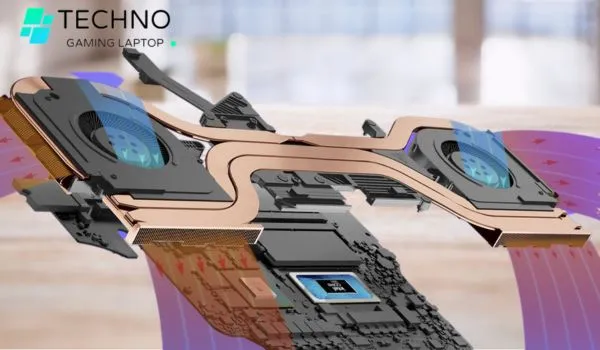
- The m16 R2 features two fans with heat pipes shared between the CPU and GPU. The Alienware Command Center software allows users to switch between different performance modes: quiet, balanced, performance, and overdrive, with a custom mode for more control.
- The cooling system performs well, keeping temperatures manageable even under heavy load.
Test Thermal – Temperatures / Clock Speed / TDP
- Under stress, the laptop maintains acceptable internal temperatures without thermal throttling, though a cooling pad can help reduce temperatures further. Clock speeds remain stable even with the lid closed.
Game Performance in Different Modes
- In gaming tests, the m16 R2 performs similarly across different modes, with only slight variations in frame rates. The laptop handles most games well at QHD+ resolution.
CPU Performance vs Others (On & Off Battery)
- The Ultra 9 185H processor performs well in Cinebench, even surpassing some higher-core laptops. Performance remains consistent when running on battery power, showing minimal drop-off.
Does it Feel Hot – Keyboard Temperatures
- The keyboard remains cool during idle and only warms slightly under load, with the wrist rest area staying comfortable.
Is it Loud – Fan Noise
- Fan noise is minimal when idle but increases significantly under load, especially in high-performance and overdrive modes. Balanced and performance modes offer quieter operation without much FPS loss.
Screen Color, Brightness, Contrast & Bleed
- The single screen option offers decent color and brightness, though not ideal for content creators. Backlight bleed is noticeable but not distracting during normal use.
Screen Response Time & Latency
- The screen’s response time is good, with most transitions occurring within the 4.17ms refresh window, minimizing ghosting. The total system latency is impressive for an RTX 4070 laptop.
MUX Switch, Advanced Optimus & G-Sync
- The m16 R2 features a MUX switch and advanced optimus for better GPU management without requiring a reboot. G-Sync is available when optimus is off.
Camera & Microphone Test
- The 1080p camera with IR for Windows Hello face unlock performs well, with decent audio from the microphones.
3x Game Comparison (1080p & 1440p)
- In gaming tests like Cyberpunk 2077, Red Dead Redemption 2, and Control, the m16 R2 delivers solid performance, with varying results depending on the game and resolution.
3DMark & Content Creation
- The m16 R2 performs on par with other RTX 4070 laptops in 3DMark tests, making it a good choice for content creation tasks.
Advanced BIOS – Lots of Customization
- Dell’s BIOS offers extensive customization options, second only to MSI, allowing for significant tweaking and tuning.
Linux Support
Linux support is decent, with most hardware working out of the box on Ubuntu 24.04. However, older versions may have compatibility issues with Wi-Fi and speakers.
Pricing, Availability & Laptop Deals
- At the time of writing, the m16 R2 starts at $1550 for the RTX 4050 configuration. The reviewed configuration with RTX 4070 and Ultra 9 185H processor costs $2100, positioning it in the RTX 4080 territory, which offers better performance for a similar price.
Pros
- Premium build quality with anodized aluminum and soft-touch finish
- 15% smaller footprint compared to the previous model.
- Upgradeable RAM and storage
- Good screen response time and low system latency
- Extensive BIOS customization options.
- Decent Linux support
Cons
- Limited battery life, especially with a high-refresh-rate scree.
- Fan are Noise.
- Lack of RGB light ring on the back.
Conclusion
It’s got great characteristics that are possible only with Alienware m16 R2 – premium built quality, amazing features and very good performance. However given its expensive price tag and certain design compromises like mushy touchpad or screen wobble it cannot compete with other models.
If you prioritize the Alienware brand and build quality, the m16 R2 could be worth it, but for those seeking the best performance for their money, there are better options available.