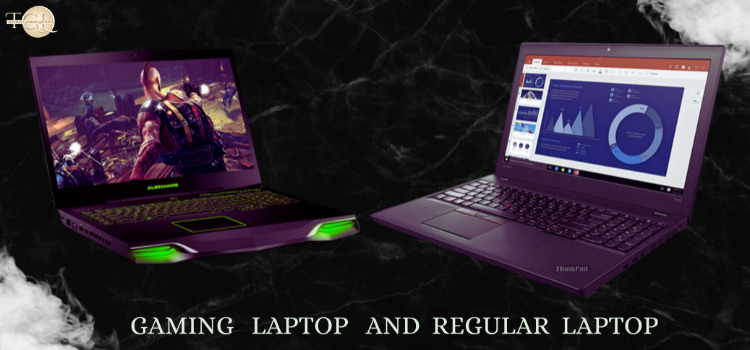When I am new in the photo editing field, I do a lot of research which is better for my photo editing work. Should I take laptop or desktop for photo editing my personal experience considered laptop is not offer maximum power for photo editing and the better option is desktop, but every machine has some advantages and disadvantages.in some conditions, laptops are a good option for most people. However, before choosing one option, you should know a few things about both laptops and desktops.
This comprehensive guide will help you navigate the pros and cons of each, explore software compatibility and requirements for Photo editing, and a lot of other things that are also necessary to know before making a decision. So Let’s dive in!
Choose should I take desktop or laptop for Photo Editing
Basic Requirements for Photo Editing
The most important requirement for smooth photo editing on all devices is a combination of hardware and software considerations. Here are some key factors to ensure a smooth photo editing experience across different devices:
Powerful Hardware:
Processor (CPU): Therefore, a fast and powerful processor is needed in order to handle the complex editing of photos. However, multi-core processors are more often used for such operations as rendering and filtering.
Graphics Card (GPU): Using a dedicated GPU can speed up some parts of image processing, mainly if you take big pictures or apply complicated filters. Ensure that your chosen photo editing software has a supporting hardware acceleration for GPU.
RAM: Large image files need enough RAM to allow smooth multitasking. For demanding tasks, more than 8GB RAM is recommended, but the higher, the better.
High-Resolution Display:
Photo editing should be made using a high-resolution and color-accurate display. Get a monitor with a good color reproduction and an appropriate resolution for you editing requirements.
Color Calibration:
Calibrate your display regularly to ensure accurate color representation. This helps maintain consistency across different devices, ensuring that the colors you see during editing are as close as possible to the final result.
Storage Space:
Adequate storage space, preferably in the form of fast SSDs, is important for handling large photo files and maintaining smooth performance. Consider having a combination of fast SSDs for active projects and larger HDDs for long-term storage.
Software Optimization:
Ensure you select photo editing software that supports your device’s operating system. It is always advisable to use Windows and macOS versions for applications such as Adobe Photoshop, Lightroom, etc., depending on their availability.
Regular Software Updates:
Keep your update to date photo editing software and operating systems to benefit from performance improvements, bug fixes, and new features.
Input Devices:
Invest in a high-quality mouse, graphics tablet, or stylus, depending on your preference. These devices can enhance precision and control during photo editing.
Internet Connection:
A stable internet connection may be necessary if you use cloud-based storage or rely on online resources for editing, such as stock photo libraries or collaborative platforms. By ensuring that your device meets these requirements
Hardware Requirement of Laptop for Photo Editing
Processor (CPU):
A powerful CPU is essential for smooth photo editing. Look for laptops or gaming laptop good for photo editing with modern multi-core processors like Intel Core i5, i7, i9, or AMD Ryzen 5, 7, 9 series. These provide the necessary power for processing large image files and running complex editing software.
Memory (RAM):
At least 8GB of RAM is recommended, but 16GB or more is ideal for handling high-resolution images and multitasking without performance lags.
Graphics Card (GPU):
For basic photo editing, integrated graphics (like Intel HD Graphics or AMD Vega) can suffice. However, for more intense work, a dedicated GPU (such as NVIDIA GeForce or AMD Radeon) can substantially increase performance, especially software that uses the GPU acceleration.
Storage:
For faster file access and efficient software operation, SSD (Solid State Drive) is recommended. A 512 GB SSD is best suited for storing big photo libraries, but one can also opt for a cheaper option of a smaller SSD with an external hard disc.
Display:
The screen quality is very important. Ensure that you get a laptop with a high resolution screen (minimum 1080p, best is 4K), and good color accuracy. A wide display color gamut, like 100% sRGB or Adobe RGB, is a must for precise color reproduction.
Battery Life:
Photo editing work can drain batteries quickly, so choose those laptops who give long battery life if you plan to work in the long run.
Build and Design:
A laptop with a comfortable keyboard and a responsive touchpad can enhance your editing experience. Also, consider the weight and portability if you travel frequently.

Additional Peripherals
External Mouse: A high-quality mouse or a graphics tablet can provide better precision than a touchpad.
External Hard Drive: For additional storage and backups.
Monitor Calibrator: To ensure your laptop’s display color accuracy, which is crucial for photo editing.
Software compatibility
Adobe Photoshop and Lightroom are widely used professional photo editing software but require a subscription.
GIMP: GIMP is a free, open-source option with a wide range of tools, suitable for beginners and intermediate users.
Affinity Photo: Offers advanced tools similar to Photoshop, such as layer support, masks, and a wide range of adjustments and filters. Best for Photographers and designers looking for a one-time purchase of software.
Corel Paint-Shop Pro: Photo editing and graphic design tools, including layer-based editing and RAW image processing. Best for hobbyists and professionals looking for a budget-friendly alternative to Adobe.
Capture One: Known for its RAW processing capabilities, color grading, and tethered shooting. Best for Professional photographers, especially those wanting fine control over colors and details.
DxO PhotoLab: Excellent RAW processing, lens correction, and local adjustment tools. Best for Photographers to prioritize image quality and lens corrections.
Skylum Luminar: AI-powered editing tools, sky replacement, and easy-to-use interface. Best for Beginners and hobbyists looking for quick and impressive results.
Pros of Photo Editing on a Laptop:
Portability: Laptops are portable, and you can use them to edit photos whether you are at home, in a coffee shop, or at a shoot location.
Versatility: The laptops can handle all photo editing from basic adjustments to advanced retouching, which makes them suitable for beginners and professionals.
Large Screen: Most of these laptops have large and high-resolution displays that make for good editing canvas as you can see finer details in photos.
Software Compatibility: The majority of photo editing software, which includes widely known software such as Adobe Photoshop and Lightroom on Windows and macOS laptops.
Expandability: You can sometimes link external peripheral devices such as tablets, external monitors or additional storage devices to improve your editing set-up.
Battery Backup: Laptops have internal batteries to ensure that you can work on your photos for a short period even when there is no power source nearby.
Cons of Photo Editing on a Laptop:
Limited Performance: Laptops, especially those in lower price ranges, may have limited processing power and graphics capabilities compared to desktop computers. This can slow down complex editing tasks.
Color Accuracy: While laptops can have decent displays, achieving precise color accuracy may require additional calibration, as they might not be as color-accurate as specialized monitors.
Limited Screen Real Estate: Even large laptop screens can feel cramped when working on detailed edits or multitasking with multiple Windows laptops and tools.
Heat and Noise: Intensive photo editing tasks can generate heat, causing laptops to become hot, and the fans may become noisy during prolonged use.
Upgrade Limitations: Upgrade Limitations: However, most laptops lack upgradability like desktops. It will be difficult for one to replace or upgrade components like the CPU, GPU, or RAM easily.
Dependency on Battery: On the one hand, the built-in battery is a pro but on the other hand it is a con. When working on resource-heavy tasks you’ve got to be very careful with the power management, especially.
Cost: High-performance laptops designed for professional photo editing can be expensive, and upgrading to a new laptop can also be costly.
Tips for Photo Editing on a Laptop
Regularly calibrate your screen for color accuracy.
Use external storage to keep your system’s SSD free from clutter.
Keep your software up to date for the latest features and security.
If your laptop has limited RAM or CPU power, close unnecessary programs while editing.
Hardware Requirements of Desktop for Photo Editing
Processor (CPU): A strong CPU is vital for photo editing. you pick a modern multi-core processor, e.g. Intel Core i7, i9, or AMD Ryzen 7, 9, for a desktop. They are ideal for large image files and running complex editing software quickly.
Memory (RAM): 16 GB of RAM is good enough for multitasking with high-resolution photo editing. For more demanding tasks, 32GB or more is recommended.
Graphics Card (GPU): While basic photo editing can be handled by integrated graphics, a dedicated GPU (like NVIDIA GeForce or AMD Radeon) can greatly enhance performance, especially in software that utilizes GPU acceleration. This is important, especially in the process of 3D rendering, complex filters, and while working with large files.
Storage: For your operating system and photo editing software, an SSD (Solid State Drive) is preferred for the reason of faster read/write speeds. Think of a bigger SSD (500GB or more) for a primary drive and another HDD (Hard Disk Drive) for saving big photo collections and backups.
Monitor: Photo editing is incomplete without a monitor. Select a high-resolution monitor that should have at least 1080p (4K for detailed work) color accuracy, as well as wide color gamut coverage. Color accuracy can be ensured using calibration tools.
Operating System: In the majority of cases, photo editing software works on windows 10 and mac computers. Select the one most suitable for your workflow and software.

Additional Equipment
Graphics Tablet: This is used to control more than a mouse, especially for detailed editing work.
External Hard Drives: For additional storage and backups.
Monitor Calibrator: This will ensure that you get the right color representation in your screen.
Software for Photo Editing on Desktop
Adobe Photoshop: Photoshop is the industry standard for professional photo editing. It has a large variety of retouching, compositing and photography enhancement tools and features.
Adobe Lightroom: Another Adobe product is Adobe Lightroom which focuses on photo organization and enhancement. It is good for maintaining huge photo libraries and performing non-destructive edits.
GIMP (GNU Image Manipulation Program): GIMP is a powerful and free open-source alternative to Photoshop. Its advanced image editing tools, make it appropriate for both beginners and professionals.
CorelDRAW Graphics Suite: CorelDRAW is a powerful graphics program comprising Corel PHOTO-PAINT, which is an efficient editing and manipulation software.
Affinity Photo: Affinity Photo is a relatively new but well-known software for photo editing that comes with professional tools and a single purchase policy. Therefore, many consider it a good alternative to Adobe’s subscription-based products.
Capture One: Capture One is reputable for its excellent support for RAW images and is preferred by most professional photographers. It comes with strong color grading and editing.
DXO PhotoLab: DXO PhotoLab, which concentrates on automatic corrections and enhancement of photographers, enables fast and easy improvement of the photos.
PaintShop Pro: PaintShop Pro is an easy-to-use photo editing software with tools for retouching photos, graphic design, and creative projects.
Luminar: Luminar is popular for AI-based post-processing tools, thus allowing photographers to attain remarkable results instantaneously.
ON1 Photo RAW: ON1 Photo RAW is a comprehensive photo editing and organization software that offers a range of creative tools.
DxO Nik Collection: This is a set of photo editing plugins with which you can perform color correction, and retouching, as well as create some interesting creative effects. It can be applied as a plug-in to other applications such as Photoshop and Lightroom.
Darktable: Darktable is a photo editing app that is used for free, open-source programs as well as mainly used for RAW image editing.
Pros of Photo Editing on a Desktop:
Performance: Laptops are weaker than desktop computers in terms of processor capabilities, graphics card power, and RAM. This makes photo editing faster and easier, especially when working with large files or complex tasks.
Customization: They can be modified with ease and upgraded. You can replace or upgrade components such as the CPU, GPU, RAM or storage to maintain an updated system that is tailored to your needs.
Multiple Monitors: A desktop gives you the flexibility of running several monitors, and this enhances a larger workspace for editing. This is more beneficial for multitasking and ordering your editing tools.
Better Cooling: Desktops usually have superior cooling systems, which help maintain consistent performance during extended editing sessions and reduce the risk of overheating.
Color Accuracy: You can invest in high-quality, color-calibrated monitors to ensure accurate color representation, crucial for professional photo editing and print work.
Storage Capacity: Desktops normally have more storage options like several hard drives or SSDs that can store large photo libraries without reaching the limit.
Longevity: The desktops are cheaper, and last longer and it is a better investment.
Price-to-Performance Ratio: Desktop computers usually have a better price/performance ratio than a laptop as they equipped with the same components.
Cons of Photo Editing on a Desktop:
Lack of Portability: Desktops are not portable, making it less convenient to work on your photos from different locations.
Space Requirements: Desktops occupy a lot of physical space and they need a workspace.
Initial Cost: A professional computer for photo editing can be pricey, especially when you consider the cost of a good-quality monitor.
Power Consumption: The power consumption rate for a desktop is more than a laptop and it affects your energy bills.
Limited Mobility: You are tied to your desk while editing, limiting your flexibility compared to laptops.
Complex Setup: Setting up and configuring a desktop computer, including peripherals like monitors, keyboard, and mouse, can be more involved than using a laptop.
Other photo Editing Devices
Smartphones:
Nowadays smartphones come with processors and high-quality screens making them suitable, for intermediate photo editing tasks. Both iOS and Android platforms offer photo editing apps allowing users to conveniently edit photos on the go.
Gaming Laptops
Photo editing performance on gaming laptops with their powerful processors, quality graphics cards, and colorful screens. The laptops such as Alienware, ASUS ROG, MSI, or Razer Blade series are providing them. you can enhance the performance by optimizing gaming laptops for photo editing.
Tablets
Tablets, such as the iPad Pro offer touch screen capabilities. Support pens like the Apple Pencil making them ideal for precise editing and retouching. There are photo editing apps available specifically designed for tablets like Adobe Photoshop Express, Affinity Photo, and Procreate.
Graphics Tablets and Pen Displays:
Graphics tablets, such as those from Wacom or Huion, provide a dedicated drawing surface with a stylus. These are especially popular among digital artists and photographers for precise editing. For an experienced pen displays like the Wacom Cintiq enable direct drawing and editing on the screen. They provide a workflow for professionals.
Convertible Laptops (2-in-1):
Convertible laptops can function as both a traditional laptop and a tablet. They typically have touch screens and can be used with a stylus, providing flexibility for different editing scenarios.
All-in-One PCs:
All-in-one PCs like the Apple iMac combine desktop computer components with an integrated display. These sleek machines offer space-saving designs that are perfect for photo editing purposes.
High-End Workstations:
In some cases, professionals opt for high-end workstations equipped with CPUs and GPUs to handle demanding photo editing tasks. These workstations are optimized to handle resource activities, like 3D rendering, video editing, and high-resolution photo manipulation.
External Graphics Processing Units (eGPUs);
If you happen to own a device, such, as a laptop with Thunderbolt 3 support you have the option to utilize an eGPU. This can significantly enhance your graphics performance when it comes to photo editing for those resource tasks.
Monitors with Built-in Calibration Tools:
Certain monitors come equipped with built-in color calibration tools. These tools simplify the process of achieving color representation in your photos.
Cloud-Based Editing Platforms:
Exciting emerging technologies, like VR and AR, offer the best visualizing experience and photo editing in environments.
Things to consider before buying a laptop vs desktop for photo editing
Portability: Laptops offer mobility, while desktops are stationary.
Performance: Desktops generally provide higher performance than laptops.
Upgradeability: Desktops are easier to upgrade compared to laptops.
Cost: Desktops often offer more value for the same price as laptops.
Space and Setup: Desktops require more space than compact laptops.
Ergonomics: Desktops allow for a more ergonomic setup with customizable peripherals.
Screen Size: Desktops support larger or multiple monitors, unlike fixed-size laptop screens.
Battery Life: Laptops have battery power, and desktops require a constant power source.
Durability: Desktops are typically more durable than portable laptops.
Use Case: Your primary use dictates whether a laptop or a desktop is more suitable.
Best Laptop for Photo Editing
1. MacBook Pro 16 (M2 Max, 2023)
2.MacBook Pro 14 (M2 Pro, 2023)
3. Asus ProArt Studiobook 16 OLED.
4. MacBook Air 15.3-inch (M2, 2022)
5. Microsoft Surface Pro 9
6. MacBook Air 13-inch M2 (2022)
7. Dell XPS 15.
Best Desktop for Photo Editing
1. Apple iMac M1 (24-inch, 4.5K, 2021)
2. Acer Aspire TC.
3. Apple Mac Mini M2 (2023)
4. HP Pavilion Gaming Desktop.
5. Apple iMac (27-inch, 5K, 2020)
6. Samsung Smart Monitor M70A.
7. Microsoft Surface Studio 2+
Expert Opinions on Laptop vs Desktop for Photo Editing
As a professional opinion in the field of photo editing, the choice between a laptop and a desktop PC for photo editing is dictated by your specific needs. In case you prioritize mobility and space-saving, a high-end laptop is a perfect match for you or if you need to have the best performance, a multiple monitor setup, and the possibility to upgrade components, so desktop is the better solution for you. For professionals who require the best of both worlds, investing in a powerful desktop for intensive work and a portable laptop for on-the-go edits can be an ideal solution.
Conclusion
To sum up, it is important to note that the choice of whether I should take a laptop or desktop for photo editing depends on individual preferences and working style. You should consider getting a laptop if you need portability and convenience of conducting the work while in different places. They offer high-powered configurations and suit several photo editing tasks.
On the other hand, if you are more concerned about performance, upgradability, and the use of multiple large monitors, then it is advisable to opt for a desktop. Power, customization and they are relatively cheaper in the long run. Ultimately, your decision should match your preferences regarding workflow, the intricacy of your photo editing tasks, and your funds.
Frequently Ask Question
Q1. Do I need a 4k laptop for photo editing?
Answer: 4K laptop is better for photo editing as it has enhanced detailed information and color accuracy for high-resolution images. Consider screen size, needs, and budget for optimal resolution.
Q2. How much RAM should a laptop have for photo editing?
Answer: laptop with 16GB or more of RAM is advisable for photo editing as it will easily handle high-resolution pictures and editors. It also supports workflow operations and large files by incorporating more RAM.
Q3. Can Intel i5 be used for photo editing?
Answer: Indeed, the Intel Core i5 is usually good photo editing. This is a compromise between cost and performance, and it is suitable for tasks such as photo editing. On the other hand, you should rather opt for expensive processors for more strenuous tasks.