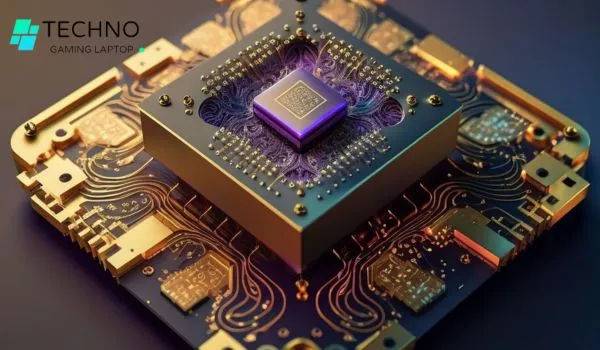Does AutoCAD Need Graphics Cards?
AutoCAD 2024 boasts excellent drafting and modeling tools. But guess what? To make it all work, you need more than a strong CPU. Your graphics card is equally important too. This is especially true when designing in 2D or dabbling in some 3D modeling. For professionals in fields like architecture, mechanical, and electrical design, precision […]